Dealing with SPAM Mail in Office 365 Part 1
by the Office 365 mail security gateways. This doesn’t mean that we cannot experience SPAM because, there are no perfect systems that will block 100% of SPAM all the time. In case that we do experience SPAM mail, we can use many tools and option that available for us in Office 365 for dealing with SPAM mail.
In this article, we quickly review the different types of SPAM mail. Then we will present the different tools that we can use for fighting SPAM mail in an Office 365 environment and try to “match” the “SPAM tool” for the task based on the type of the SPAM.
SPAM mail and Office 365 environment
One of the most considerable advantages of using Office 365 is that, many of these services such as: Mail security, are implemented transparently, behind the scene. Office 365 mail services include by default a mail security infrastructure, that is based on a platform describes as: EOP – Exchange Online Protection (the former mail security infrastructure was implemented by the FOPE services). The EOP infrastructure serves as mail gateways, which are responsible for the “Hygiene” of incoming and outgoing mail flow. The purpose of this mail gateway’s is to filter any malware, virus or SPAM that included in the mail flow that comes from external sources to the Office 365 recipients (incoming mail flow) and also in the opposite direction: mail that sends from Office 365 recipients to external sources.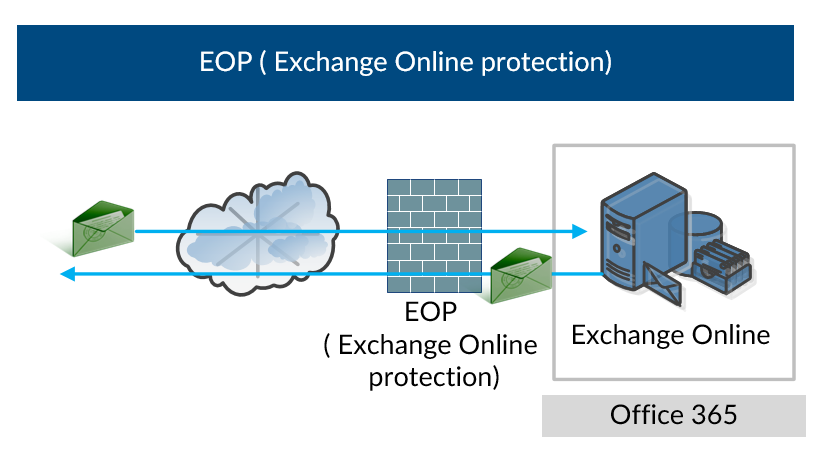
Who is to blame?
The EOP performs his duties faithfully but, from to time Office 365 subscribers can experience SPAM mail that gets into their mailbox. Before we begin with the technical part of “mitigating the SPAM issue” I would like to relate to the issue of the “Blame.” Many times the response from our customer includes an implicit or explicit claims such as: “since we move to the cloud (Office 365), we experience SPAM issue” or “Microsoft doesn’t provide a good mail security by allowing SPAM mail to enter our company.” I think that many times these “claims” are excessive, because most of the time the EOP (Exchange Online protection) is doing a very good job of protecting the Office 365 recipients. Let’s not forget that there is no “perfect solution” that will block 100% of SPAM mail because “SPAM Solutions\Gateways”, will always need to face the issues of:- False Positive – a scenario in which the defending systems recognize legitimate mail is “Bad\SPAM” mail and block the mail.
- False Negative – a scenario in which the defending system doesn’t recognize Bad\SPAM mail and the mail reach to the recipient mailbox.

